Use FFMPEG (OSX/Linux) to Record Audio And OpenAI ChatGPT to Answer Questions
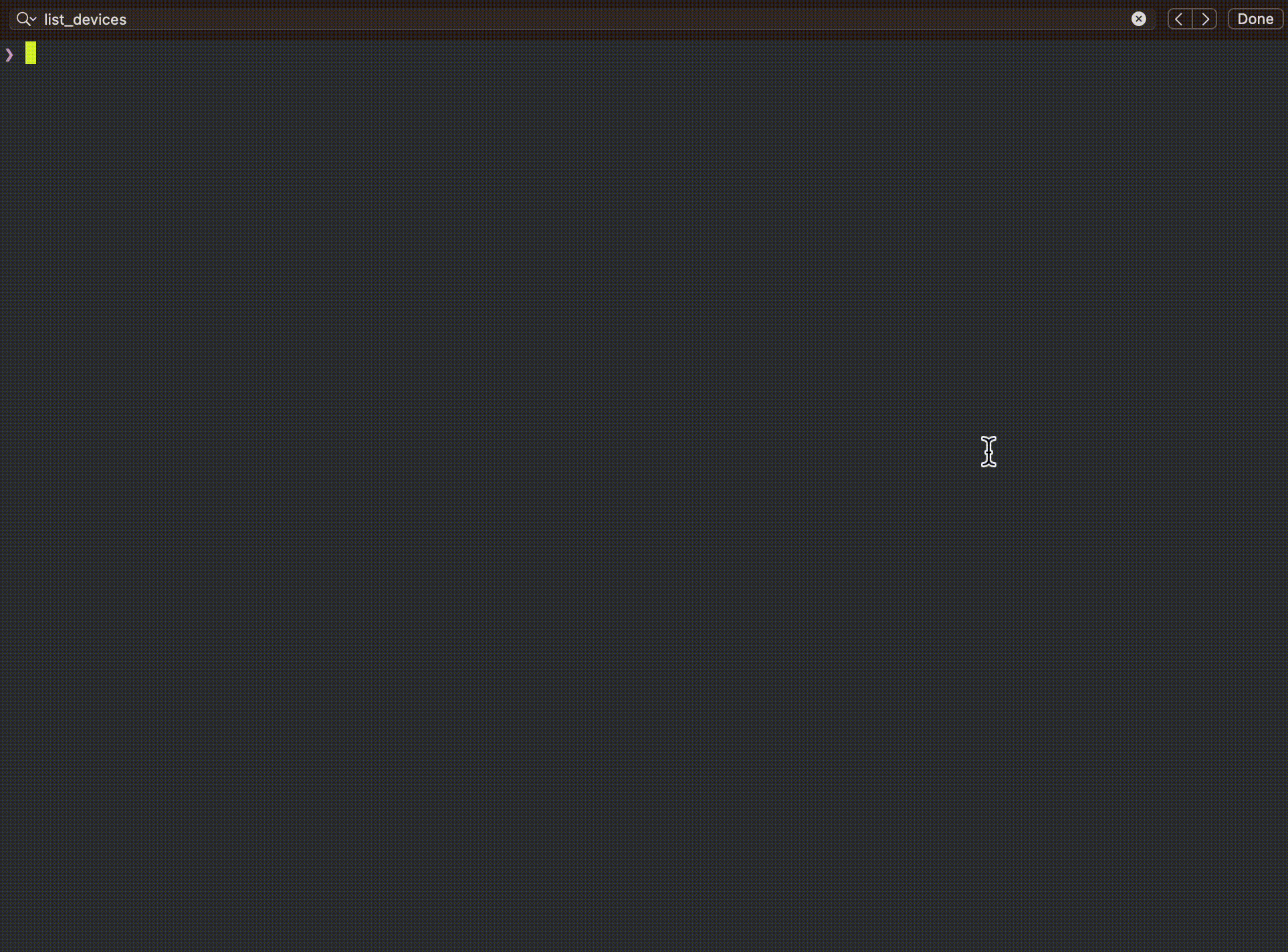
This script records 10 seconds of audio, saves it to an MP3 file and then sends it off to ChatGPT all from your terminal with one command. It requires you set your OPENAPI Key on the second line.
First install openai cli
pip install openai
and install ffmpeg (OSX):
brew install ffmpeg
Save this as file: voiceToChatGPT.zsh
#!/usr/bin/env zsh
export OPENAI_API_KEY="YOUR_OPENAPI_KEY_HERE"
ffmpeg -y -f avfoundation -i ":1" -t 10 audiocapture.mp3 # stops recording on control c
# Read the resulting transcript from the output file
TRANSCRIPT=$(openai api audio.transcribe -f audiocapture.mp3 | jq ".text")
echo "Whisper API transcript: $TRANSCRIPT"
openai api chat_completions.create -m gpt-3.5-turbo -g user "$TRANSCRIPT ###"
Make it executable:
chmod +x voiceToChatGPT.zsh
Then run it:
./voiceToChatGPT.zsh
It will record for 10 seconds which is the parameter -t 10 from the first ffmpeg command.
Find a way to record audio until your done with your prompt/idea
To find your audio device to record with run:
ffmpeg -f avfoundation -list_devices true -i ""
Then change the
-i ":3"
from the first ffmpeg command.