15 Lines of Python and 1 Shortcut To Get ChatGPT Summaries of Anything
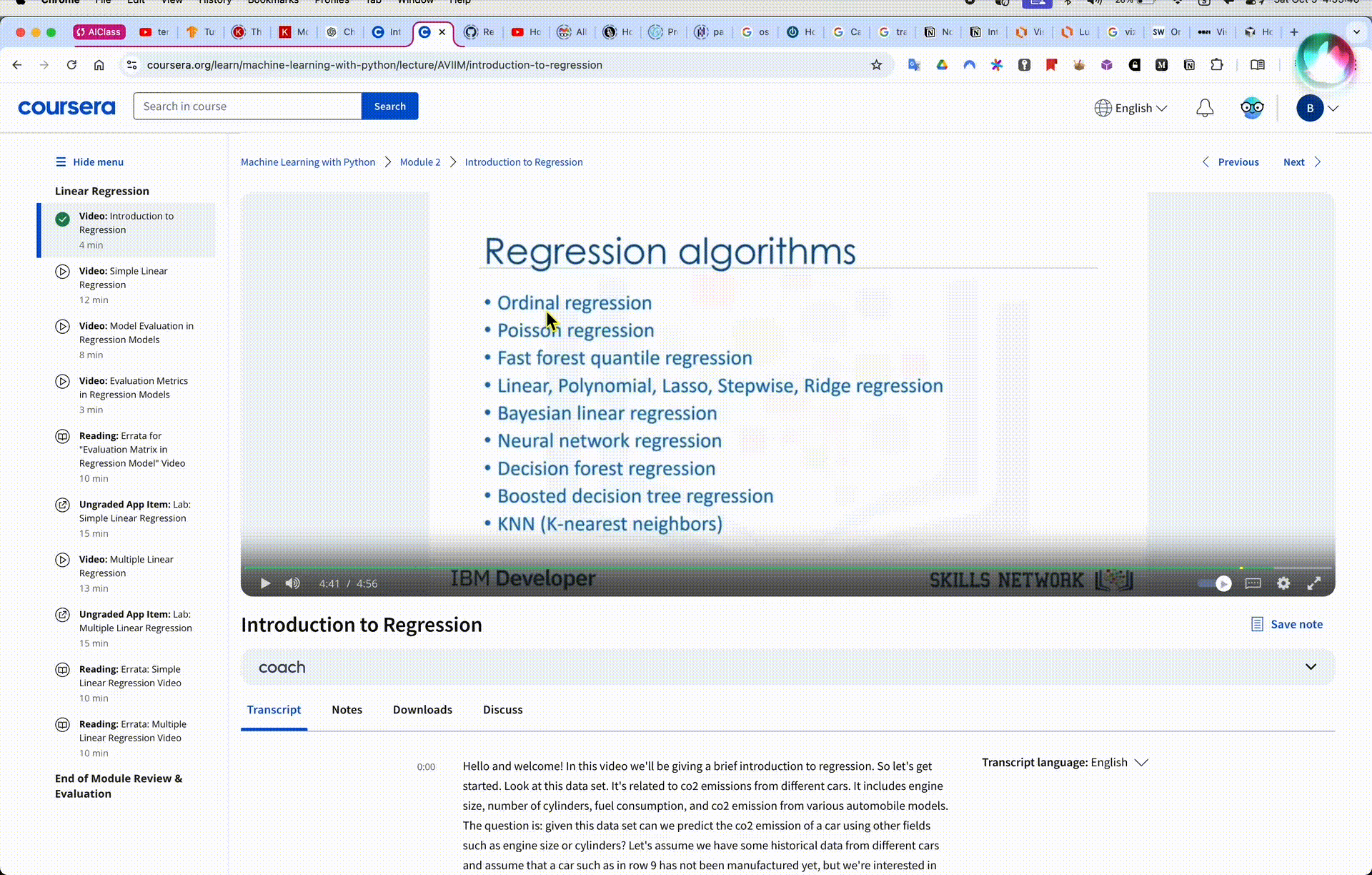
ChatGPT's API is amazing. But it doesn't support uploading images. Or not directly at least.
You CAN base64 encode one though and send that along with your prompt.
So while I am learning about AI/Neural Networks/Deep Learning/etc, ironically, I needed some LLM help to get good searchable notes.
I was just taking screenshots of the videos I was watching and placing them in my Notion notes. But this sucks for a lot of reasons. Mainly I can't search for anything and they can be harder to read than what I can get ChatGPT to generate.
So yes with the App you can go and take a screenshot and open the app and open the file and it's this whole process.
But here is a no click, siri request away, automatic screenshot summarizer. You say "Summarize Screen" and select the parts of the screen you want capture and the script will put the ChatGPT summary into your clipboard and let you know when it's done. I should probably remove say with a notification but I'll get to that if it bothers me.
This is quick and dirty. So part 1.
#!/usr/bin/env python3
import requests
import os
import base64
from pathlib import Path
import subprocess
def capture_screenshot(output_file="screenshot.png"):
subprocess.run(["screencapture", "-s", output_file])
return output_file
# Define the directory path
screenshots_dir = Path(os.path.expanduser('~/Documents/Screenshots'))
screenshot_file = Path(os.path.join(screenshots_dir, "scrnsht2md.png"))
# print("file: ", screenshot_file)
capture_screenshot(screenshot_file)
b64_img = ""
with open(screenshot_file, 'rb') as image_file:
b64_img = base64.b64encode(image_file.read()).decode('utf-8')
api_key = os.environ['OPENAI_API_KEY']
question = "Provide a markdown version of of the provided image, no summary is necessary, just try to represent the text in the image with markdown as accurately as possible"
# This line is for providing base line instructions for any answer
RuleInstructions = "You are an assistant that summarizes images and responds in markdown without the three tick marks that signify markdown. Just the inner markdown content"
headers = {
"Content-Type": "application/json",
"Authorization": f"Bearer {api_key}"
}
payload = {
"model": "gpt-4o-mini",
"messages": [
{"role": "system", "content": f"{RuleInstructions}."},
{
"role": "user",
"content": [
{
"type": "text",
"text": f"{question}"
},
{
"type": "image_url",
"image_url": {
"url": f"data:image/jpeg;base64,{b64_img }",
"detail": "auto"
}
}
]
}
]
}
resp = requests.post("https://api.openai.com/v1/chat/completions", headers=headers, json=payload)
response_json = resp.json()
message_content = response_json['choices'][0]['message']['content']
print(message_content)
def copy_to_clipboard(text):
process = subprocess.Popen(
'pbcopy', env={'LANG': 'en_US.UTF-8'}, stdin=subprocess.PIPE)
process.communicate(text.encode('utf-8'))
process.wait() # Ensure the pbcopy process has completed
subprocess.run(['say', 'done'])
copy_to_clipboard(message_content)
Place this in your home folder or preferably your local bin folder. Make it executable with chmod +x.
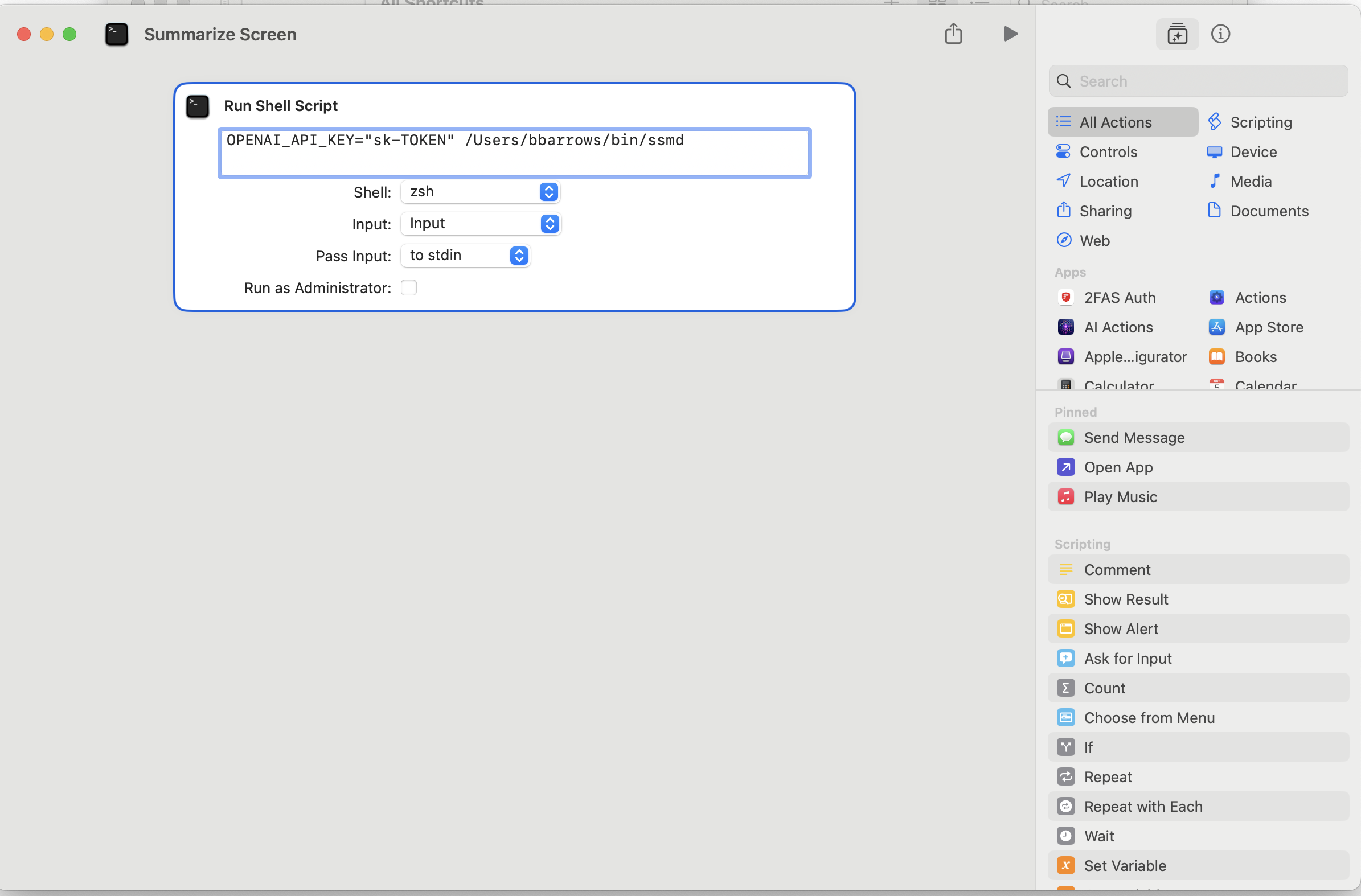
I'ts just a one action Shortcut with a shell script action. Default options. Command is:
I have my python script symlinked to $HOME/bin/ssmd
OPENAI_API_KEY="sk-YOURTOKEN" /Users/your-name/bin/ssmd
Change the python script prompt and ask it to add further details or relevant information. Get creative.